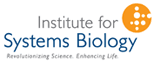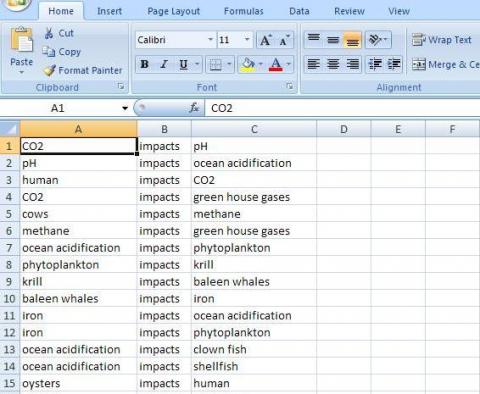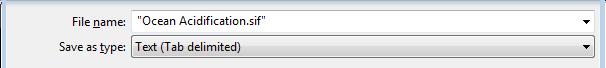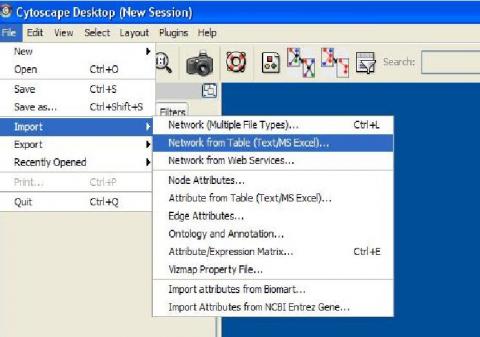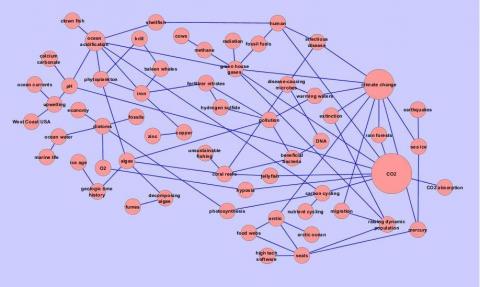Cystoscape is an innovative piece of software capable of compiling visual networks of nodes and edges. During the internship, we worked on creating a visual network of the "culprits" and "victims" of ocean acidification, which was implemented as a part of the curriculum modules distributed to teachers.
Start by creating an Excel spreadsheet and writing relationships between components of the network. The relationships must have the same connection; in the example below, "impacts" is used as the connection. Other examples could be "bear eats salmon," "Donald likes coupons," or "interns eat icecream."